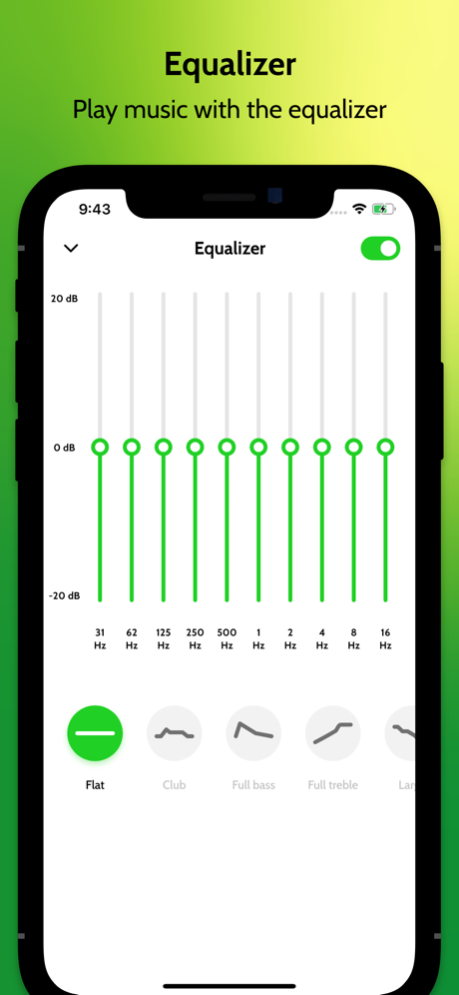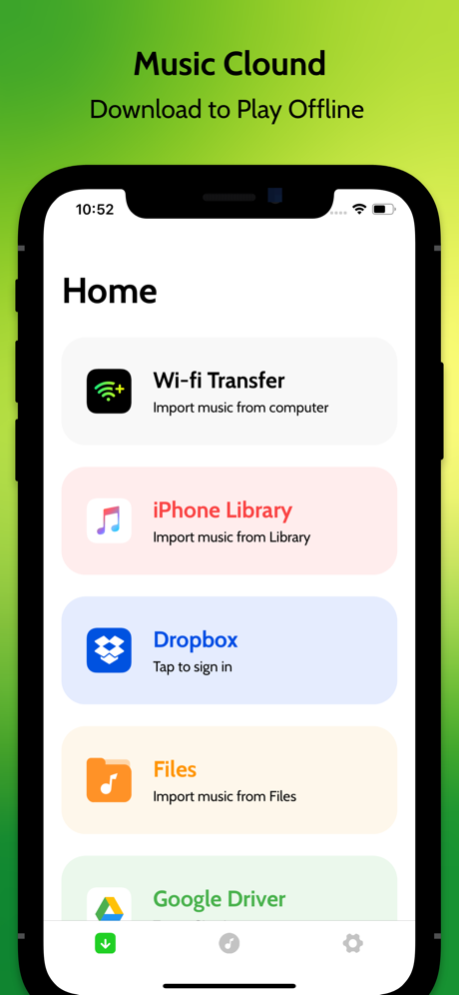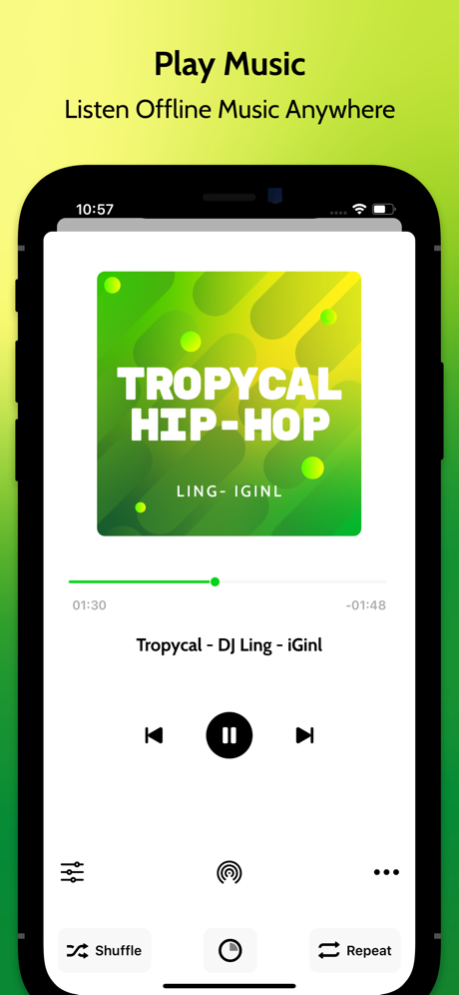Cloud Music - Player Offline 1.3.9
Free Version
Publisher Description
- High quality sound
- Free Cloud Music Player Offline
- Support for all popular audio formats
Easily download and listen music offline to your favorite **Free Cloud Music Player**! Make your unlimited music library available across all your devices. Anytime. Anywhere.
**FEATURES**
● Supported clouds for music download: Dropbox, Google Drive, OneDrive, OneDrive for Business, Box, pCloud, HiDrive.
● Works without internet. Download all music albums, playlists, folders or files onto device for playback in offline mode.
● Playlist maker. Create multi-cloud playlists, add files and entire folders to playlists, change order of the tracks.
● Sync your music library with connected network accounts. Sync manager will scan selected folders and add audio files to your music library. All songs are grouped by artist, album, genre.
● Supports play music mp3, wav and m4a (aac only)*
● Supports lossless FLAC format (Pro feature)
● Advanced buffering technologies to provide smooth playback
● Full-Featured Music Player:
・Repeat all, repeat one and shuffle mode. Shuffle the entire library, a single folder, artist or album.
・Sleep timer to automatically stop music when timer ends
・Equalizer (EQ) to adjust bass and treble settings.
・Background playback, lock screen and control center, headphones support.
Get the most powerful **Free Cloud Music Player** app and see what you have been missing! . Experience music at it’s best!
Sep 13, 2023
Version 1.3.9
- Performance improvements
- We update the app regularly so we can make it better for you. Please update the latest version for all of the available Cloud Music features. Thanks for using Cloud Music.
About Cloud Music - Player Offline
Cloud Music - Player Offline is a free app for iOS published in the Audio File Players list of apps, part of Audio & Multimedia.
The company that develops Cloud Music - Player Offline is Dang Duy. The latest version released by its developer is 1.3.9.
To install Cloud Music - Player Offline on your iOS device, just click the green Continue To App button above to start the installation process. The app is listed on our website since 2023-09-13 and was downloaded 11 times. We have already checked if the download link is safe, however for your own protection we recommend that you scan the downloaded app with your antivirus. Your antivirus may detect the Cloud Music - Player Offline as malware if the download link is broken.
How to install Cloud Music - Player Offline on your iOS device:
- Click on the Continue To App button on our website. This will redirect you to the App Store.
- Once the Cloud Music - Player Offline is shown in the iTunes listing of your iOS device, you can start its download and installation. Tap on the GET button to the right of the app to start downloading it.
- If you are not logged-in the iOS appstore app, you'll be prompted for your your Apple ID and/or password.
- After Cloud Music - Player Offline is downloaded, you'll see an INSTALL button to the right. Tap on it to start the actual installation of the iOS app.
- Once installation is finished you can tap on the OPEN button to start it. Its icon will also be added to your device home screen.